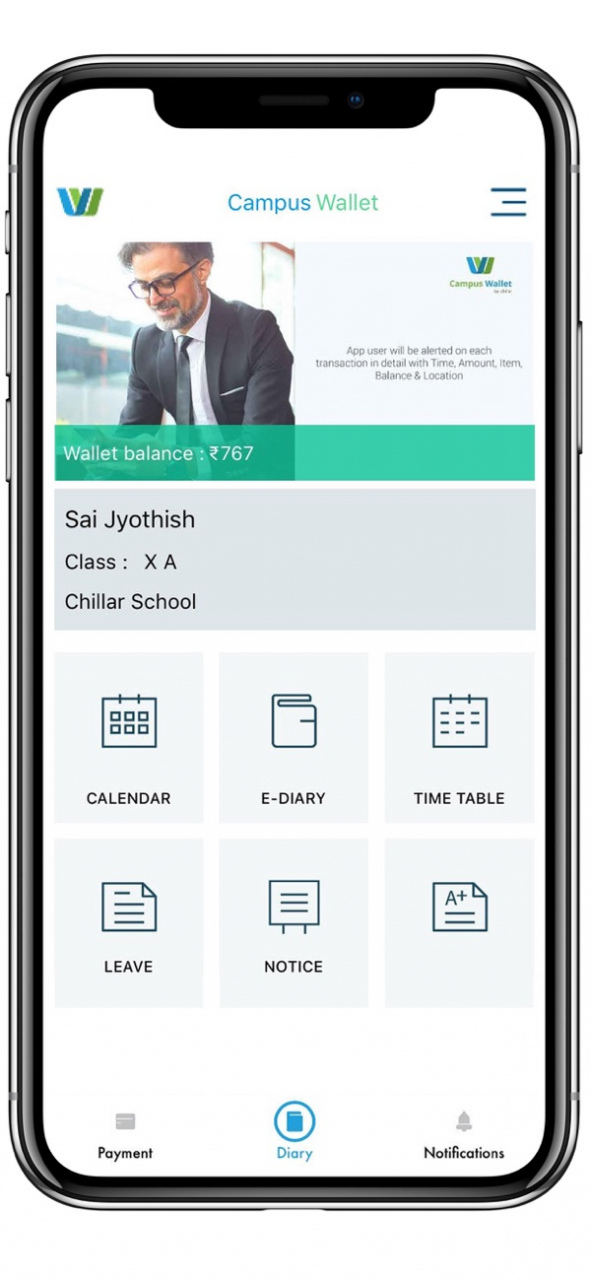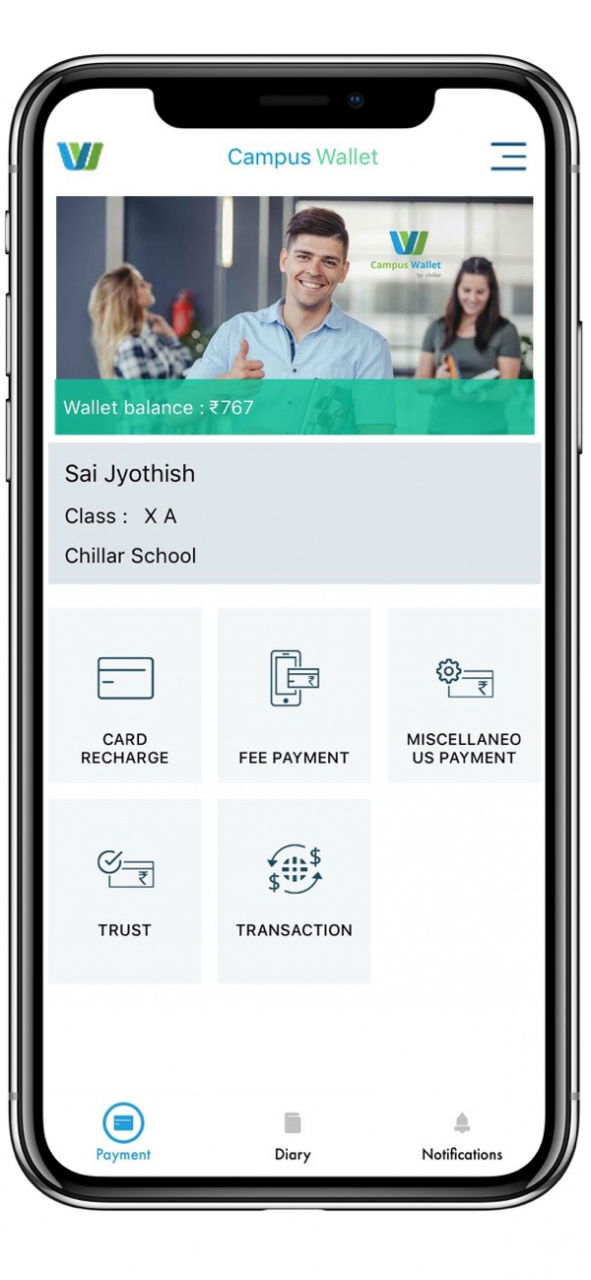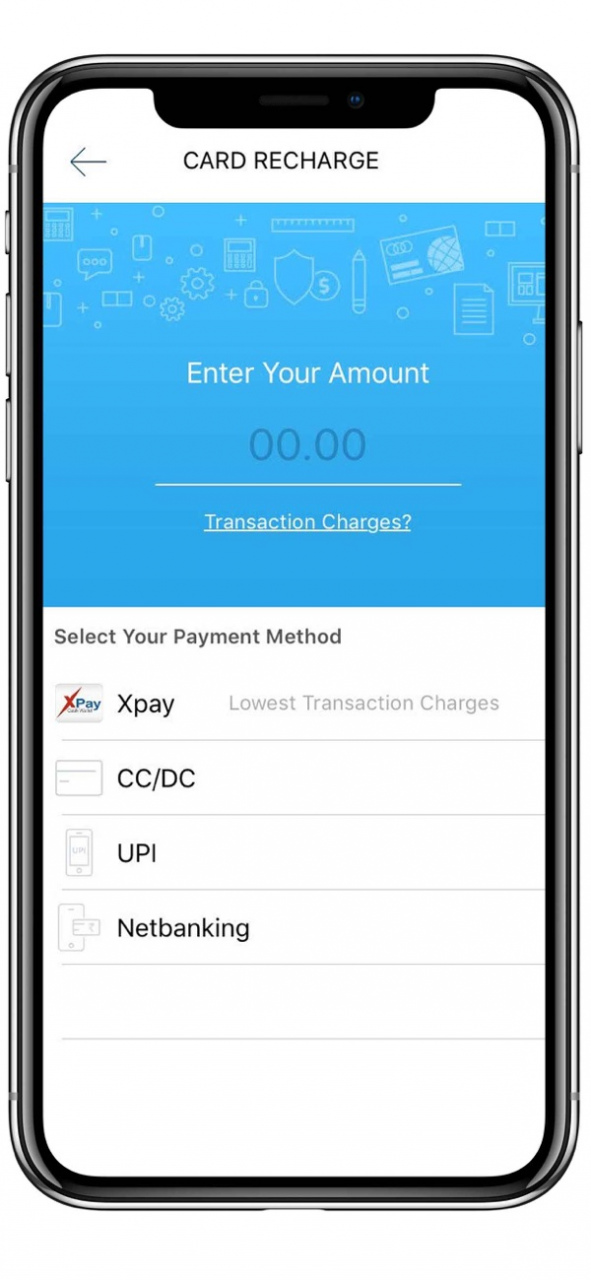Campus Wallet 3.2.3
Free Version
Publisher Description
Campus Wallet is a complete solution for parents with invigorating features for their parenting - a NASSCOM award winning product with strategic partners like Federal Bank and other leading private and public sector banks in India.
PAYMENTS
Parents could manage all Payments @ School ( including fees and money spent @School by kids in cafe / store etc ) . Parents can recharge their students ID card at school and manage their payments. Daily alerts with regards to their spent , attendance and library usage are added features.
ACADEMICS
It has much more with Academics like Results ,Analytics, Calendar, Home work , Assignments, Time table etc.
COMMUNICATION
Communication to and from school at your finger tip with leave requests, notice board, E diary , teacher connect chats all converging into your mobile phone.
To use this App , your child's school should have a contract with us and subscribe to the system at no extra cost for the school.
*Whats more interesting is that unlimited downloads for the family
For more information about Campus Wallet
visit us at www.chillarcards.com
Oct 21, 2021 Version 3.2.3
Login issue fixed
About Campus Wallet
Campus Wallet is a free app for iOS published in the Kids list of apps, part of Education.
The company that develops Campus Wallet is Chillar Payment Solutions Private Limited. The latest version released by its developer is 3.2.3. This app was rated by 1 users of our site and has an average rating of 4.0.
To install Campus Wallet on your iOS device, just click the green Continue To App button above to start the installation process. The app is listed on our website since 2021-10-21 and was downloaded 73 times. We have already checked if the download link is safe, however for your own protection we recommend that you scan the downloaded app with your antivirus. Your antivirus may detect the Campus Wallet as malware if the download link is broken.
How to install Campus Wallet on your iOS device:
- Click on the Continue To App button on our website. This will redirect you to the App Store.
- Once the Campus Wallet is shown in the iTunes listing of your iOS device, you can start its download and installation. Tap on the GET button to the right of the app to start downloading it.
- If you are not logged-in the iOS appstore app, you'll be prompted for your your Apple ID and/or password.
- After Campus Wallet is downloaded, you'll see an INSTALL button to the right. Tap on it to start the actual installation of the iOS app.
- Once installation is finished you can tap on the OPEN button to start it. Its icon will also be added to your device home screen.